People are working online more than ever before. That’s why it’s important you know how to protect your online workspace and devices. This blog provides simple security tips to help you work from home more securely.
Why it’s important to know how to protect your online workspace
Hybrid working is great in the sense that it gives you the freedom to work from wherever you’re most productive. However, being able to work from anywhere and on any device opens up new avenues for cybercriminals to access your personal data and company information. Knowing how to protect your online workspace and devices has never been more crucial in the evolving threat landscape we’re working in.
Did you know that every 32 seconds, a hacker target’s someone online?
We’ve pulled together some security tips to show you how to protect your online workspace and enable you to work anywhere with confidence that your data is secure.
Here are 8 simple security tips on how you can work remotely more securely
1. Use strong passwords
Now is the time to think about the passwords you use. Your passwords shouldn’t be easy to guess based on your personal details or information. Words and phrase to avoid include things like names of pets or hometowns. Simple passwords such as “password123” are also a no go.
Length is more important that complexity, although both have a role. Your password should be at least 12 characters long, and include a mixture of uppercase letters, symbols and numbers.
Extra security tip: Consider using a phrase such as a movie quote or song lyric to make a password that’s both complex and lengthy, but easy for you to remember.
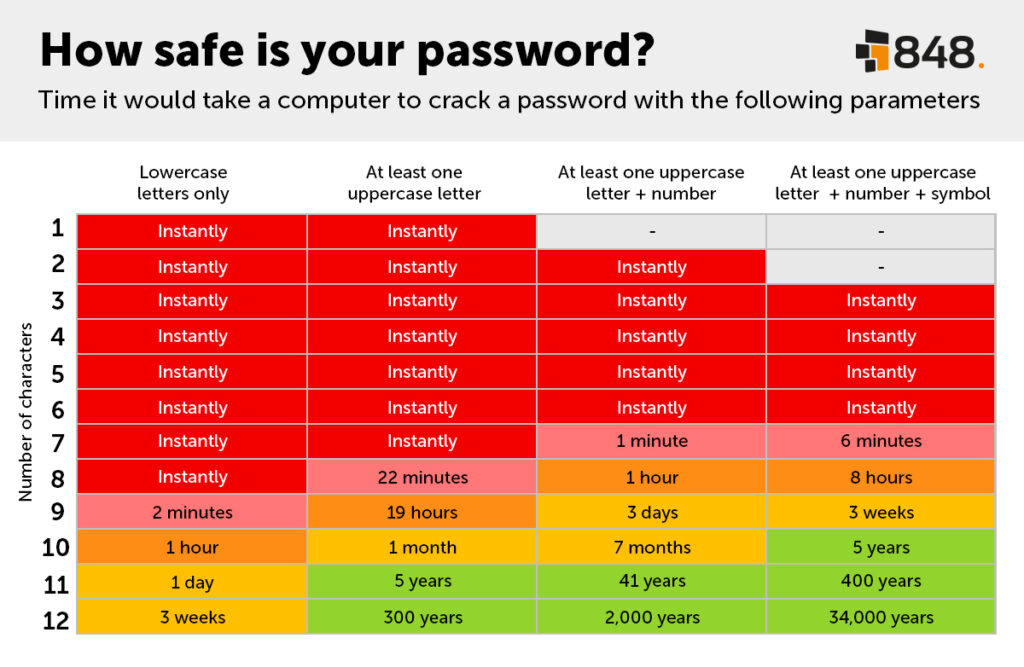
2. Multi-factor authentication (MFA)
A password alone isn’t enough to protect your account. 50 million password violations occur every single day – that’s 579 per second. MFA is the use of different methods such as biometrics (face ID/fingerprint) or one-time codes, as an additional layer to your sign in process.
It’s a simple way to bolster protection on top of passwords. The added layers of security involved in MFA makes the life of a hacker much more difficult, so they move on.
Extra security tip: Enable MFA to access any cloud-based resources and applications.
3. Use a passwords management tool
If you find managing your passwords a task, you could opt for a password management tool or password account vault. It helps you generate strong passwords, monitor your personal information, store digital records safely and much more. – This is a top security tip if you’re guilty of poor password management.
Extra security tip: Tools like LastPass store all your passwords in a secure environment, so you don’t have to.
4. Ensure your software is up to date
A simple security tip that takes minutes to do – regularly update your software.
In order to mitigate ransomware attacks you need to patch up outdated software. It’s essential to install the latest software updates on your devices. This helps to remove any vulnerabilities that hackers could use to access your information.
Simply turn on automatic system updates on your devices and ensure your desktop web browser uses automatic security updates too.
5. Be aware of phishing scams
95% of malware is delivered via email. If you don’t recognise an email or website don’t click on it.
It’s so important to be vigilant, as hackers tend to pose as a familiar source in an attempt to trick the recipient into clicking a malicious link, or opening attachments that could infect the user’s system with malware.
So, be suspicious of emails and phone calls. If it’s someone you don’t know then don’t answer it.
If you’re unsure about a link, hover over it to see where it directs to. Check for grammatical errors in emails. And malicious links can also come from friends who have been hacked too, so be extra careful.
Extra security tip: If things look suspicious, verify with the sender through a different channel of communication.
6. Stay away from public Wi-Fi
So many people are unaware of the risks of connecting to public Wi-Fi. Free Wi-Fi access points can be found at hotels, airports, restaurants and shops. You’re never far from a connection point to access your network.
Public Wi-Fi requires no authentication to establish a network connection. This creates an opportunity for cyber criminals to be the ‘middleman’ and get access to unsecured devices on the same network. If a hacker gets access to your personal devices via a compromised public Wi-Fi connection, they could have free rein over all your stored information.
Extra security tip: If you have to use public Wi-Fi for whatever reason, ensure you’re using a virtual private network (VPN). A VPN protects you by creating a “tunnel” for all your traffic, which is protected by end-to-end encryption.
7. Regularly backup your data
If you became a victim of a cyberattack, the only way to restore your data is to erase your information and restore your systems with your most recent backup. No backup, no recovery.
Cloud backups, sync services, and external hard drives/ flash drives are methods for backing up your systems and preventing data loss.
Extra security tip: There are number of ways to back up your data. We recommend backup and recovery services running in the cloud for greater protection.
8. Never leave your device unattended and be careful what you click on
The physical security of your device is just as important as your online security. If you leave your tablet, laptop, computer or phone for any length of time, it’s crucial to lock your screens.
A quarter of the causes of security breaches are as a result of human error. It’s easy to make the mistake of carelessly clicking on unknown links and websites. Such sites and links pose as inviting, however they often host malware that can automatically install and compromise your device.
These are simple security tips we advise you to take, they could mean the difference between working securely and a detrimental cyberattack causing financial and reputational damage.
Want to learn more about protecting your business?
Get expert advice from cybersecurity specialists at 848
848 is an experienced and trusted IT solutions partner. We’re Cyber Essentials certified and hold 4 advanced specializations including information protection and governance, identity and access management and more. The 848 Group has a dedicated security practice with a team of cybersecurity experts. If you would like more information on how to protect your employees whilst they’re working remotely, then get in touch with us.